With its latest release, Microsoft Dynamics 365 Business Central has introduced a number of new features that make it even more powerful and flexible. In this guide, we’ll take a closer look at the most significant enhancements that streamline processes and increase efficiency, and how you can make the most of these improvements.
Customization and Workflow Improvements
The addition of source number and source type fields on item ledger entries makes it easier for users to filter and search transactions, giving them more visibility and control over their inventory management. This is a valuable improvement for businesses that need to keep track of multiple items and transactions.
Intercompany setups can now be done on a single page, which allows users to set up intercompany partners, manage their country, currency, type of inbox, and configure options to automatically send. This saves time and reduces the risk of errors.
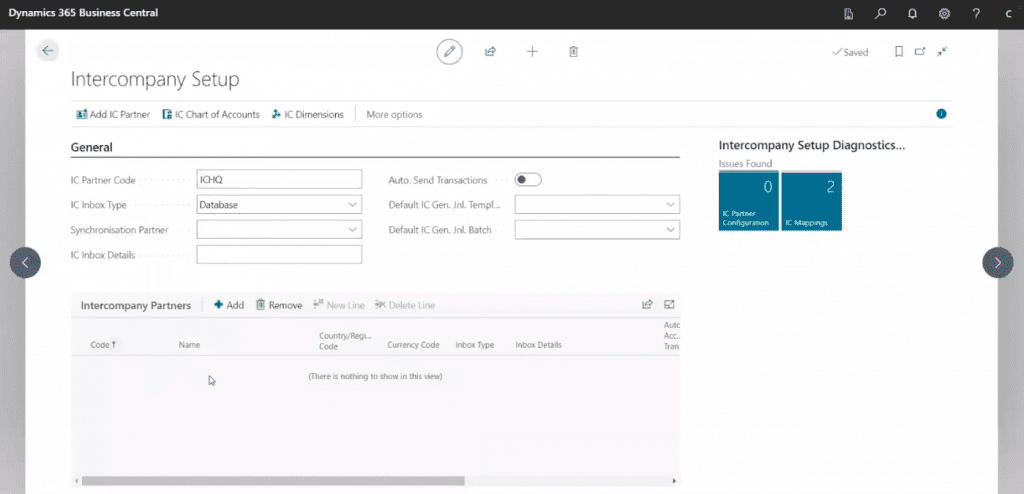
Batch posting multiple transfer orders allows users to post multiple transfer orders at once and manage transfer shipments more efficiently. Preview posting has been added to 25 more journals and documents, letting you review the general ledger impact of a transaction before posting. This helps catch errors before they are posted and improves accounting accuracy.
The new function for exchange rate adjustment also lets you preview the effect of adjustments prior to posting, making it more efficient and less time-consuming.
Posting Groups
Another update is the flexibility to choose a new customer or vendor posting group on a document or a journal. This allows users to map different accounts and control a new policy. This feature is especially useful for businesses that have a complex accounting system and need to maintain separate accounts for different customers or vendors.
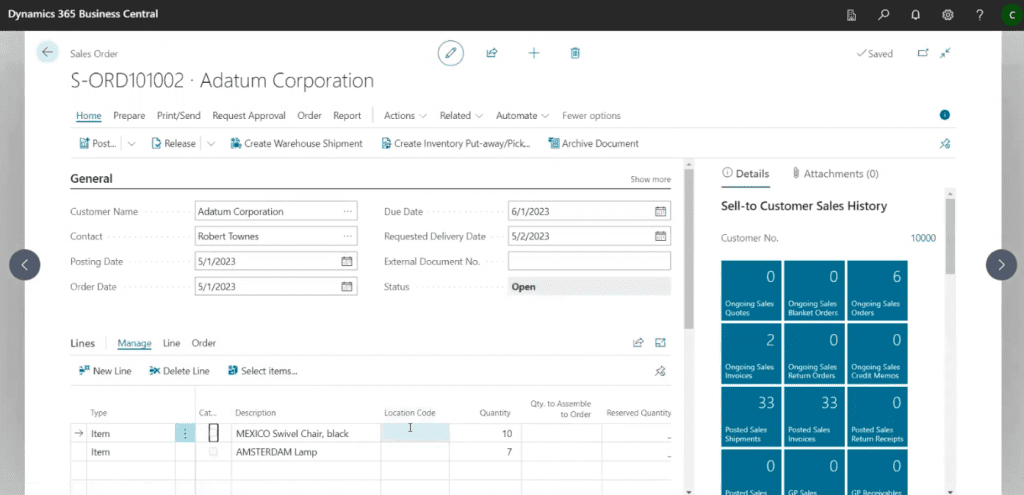
The set-up option under sales and receivable, service management set-up, and purchases and payables allow for the alteration of the posting group. You can also now add the general business posting group and general product posting group on sales or purchase document lines. This offers greater control over the way details are posted, and the accounting process in general.
General Ledger, Warehouse, and Statistical Accounting
The general ledger (GL) review functionality simplifies audits and period processing. Users can review entries and mark them as reviewed assuming they have a review policy already set up. This saves time and improves accuracy in financial reporting.
The configuration of each line item now appears on a single screen for inbound and outbound sales and purchase transactions. The preview post functionality has been expanded to various transactional pages, making it easier for users to review and approve transactions before posting them. This feature has been added to pages like warehouse shipment, transfer order, assembly order, production journal, warehouse receipt, item journal, pick, reclass, job journal, physical inventory, and output journal.
With the GL statistical accounts feature, users can now configure statistical accounts and use a statistical accounts journal to carry the balance for reporting purposes. This simplifies tracking financial data that is not typically recorded in financial transactions, such as the number of employees or the number of sales leads generated.
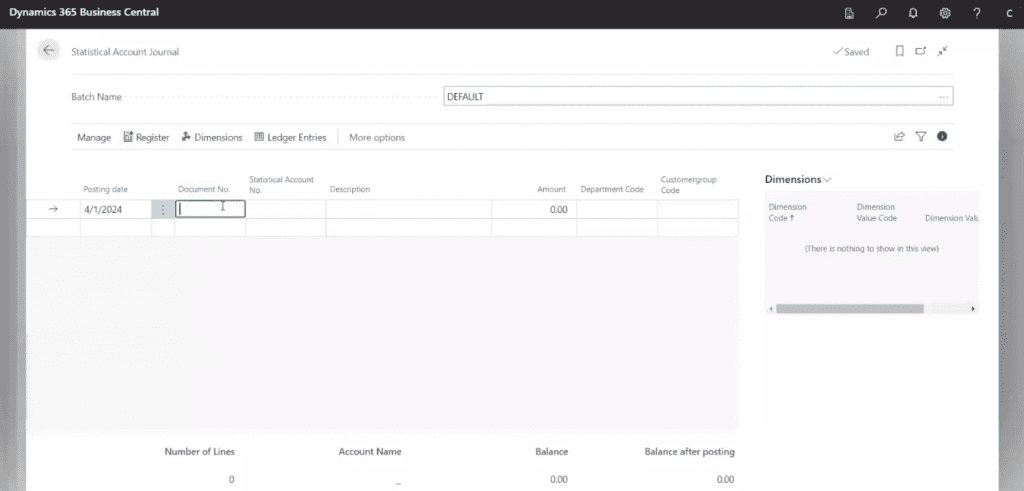
User Permissions, App Management, Shopify Synchronization
Enhanced user permissions mean that you can use security groups from Azure Active Directory to activate teams or groups in Azure Active Directory and assign permission sets for the group in Business Central. As a result, ensuring that users only have access only to the information they need is much simpler.
Lastly, the app management feature allows users to manage apps directly from the Business Central admin center. Users can view the versions of the apps installed and compare them to the latest available version to ensure they are up-to-date. This feature simplifies app management, allowing users to keep their apps current and ensure that they are functioning optimally.
Lastly, the Shopify synchronization feature lets you synchronize returns and refunds from the Shopify platform and bring them back into Business Central. This dramatically simplifies management of refunds and returns from a centralized location.
These are just a few of the features and improvements that make Dynamics 365 Business Central more powerful and flexible than ever before. If you’re interested in learning more, do check out our free, on-demand webinar for a more detailed tour of the latest release.


