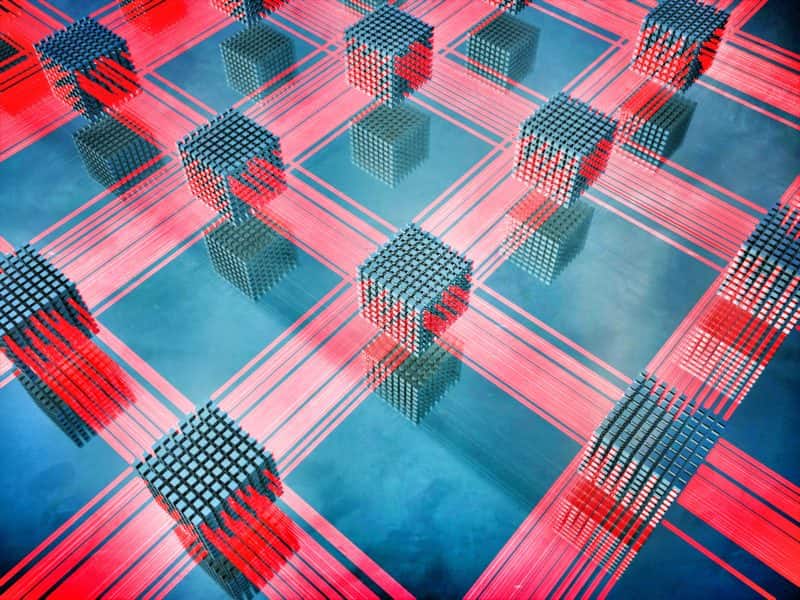Since Power BI’s release, data has become a familiar topic in business discussions. Information we’ve previously stored is changing the way our companies make major decisions. Each new development transforms how we interpret changing circumstances and facilitate new opportunities for our businesses.
The result become better understandings of our firms and a look into where improvements are possible. Similarly, being able to visualize and compartmentalize information offers new solutions to existing data management problems.
Make Your Data Flow
Among the latest upgrades to Microsoft’s Power BI has been the addition of the feature, Dataflows. These help unify and organize information across a wide range of sources and departments within your company.
When you begin pulling data, you’re taking them from various locations to prepare what’s needed. The result can be too cumbersome and difficult to work with when trying to model or structure all of this. To unify these items into something useful and substantial, you need a powerful program. Microsoft’s Dataflows can help you transform and merge large clusters of data, creating a unified system of information.
Instead of long hours, trying to configure and reintegrate information, Dataflows allow for complex tasks to be handled with ease. Whether using On-Premise or Cloud sources, both are compatible and can be used to bring large amounts of data into your system. Similarly, any data in Azure and other sources can be connected into Power BI.
Your information is mappable and shaped according to Microsoft’s Common Data Model. Originating in Azure, the Common Data Model allows for the management of your data as its used throughout your business. When linked into Power BI, you can connect to existing data entries, modifying or extending them, while creating the most comprehensive overviews.
It’s one thing to summarize your information, it’s quite another to learn and develop strong insights. By transforming you data, you can leverage these items to develop the best knowledge about how your company is performing and where it’s heading.
With a whole range of connectors and storage options, you can retrieve and model the exact information you’re seeking. Once converted, your data can be reused for whatever purpose its needed at any time going forward.
Easy-To-Use Data Analytics
In the past, many companies used Data Specialists and engineers to help configure their fragmented information. No longer the case as you can make the modifications and configurations yourself with minimal requirements to complete. This simplifies your existing needs and allows you to become your own solution to any potential problems.
The result is an easy to use program that allows for you to create the data outcomes you want from them. With Microsoft’s Dataflows, you can transform how you run your business based on the information you already have.
Learn more about the products we offer to get software solutions, like Dynamics 365 Finance & Operations, to keep enhancing your company’s efficiency today!