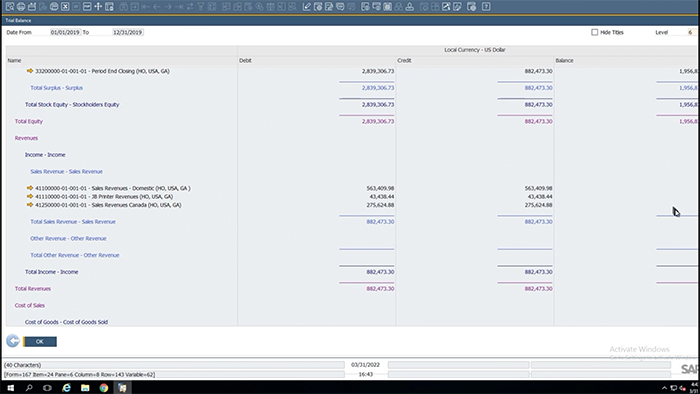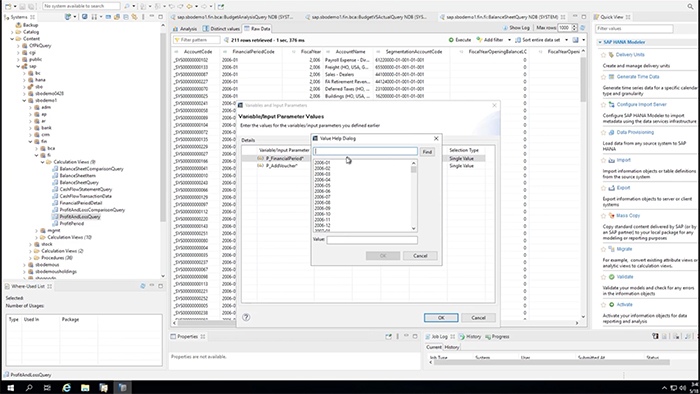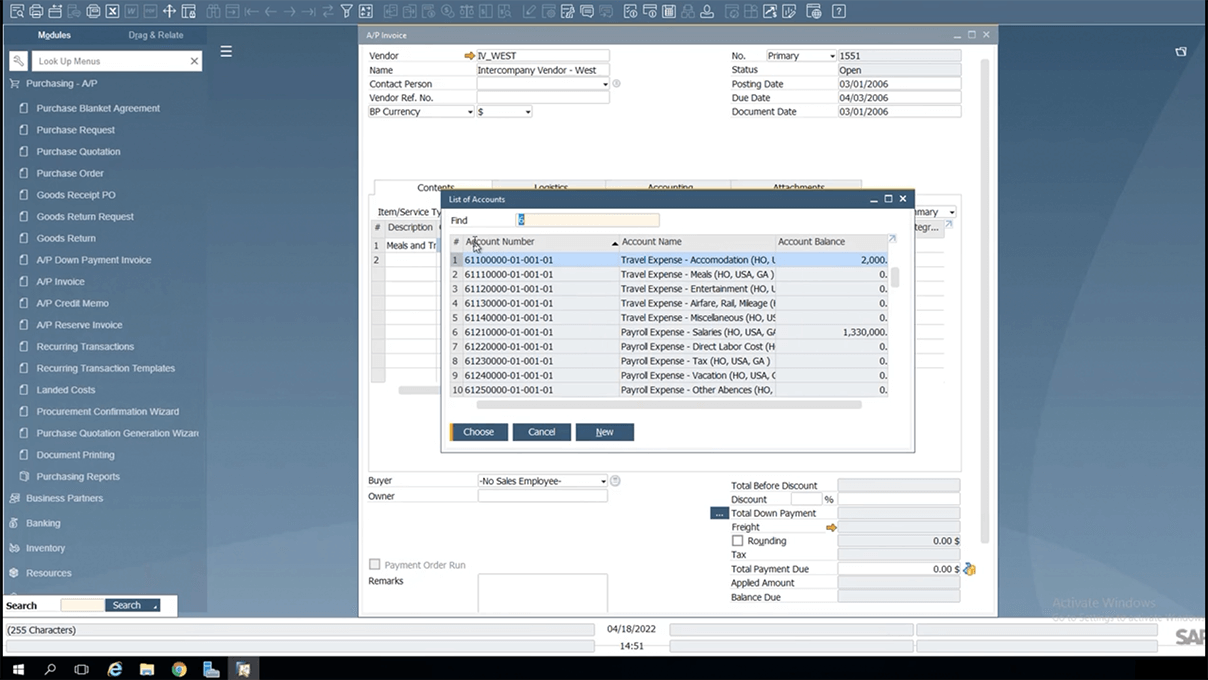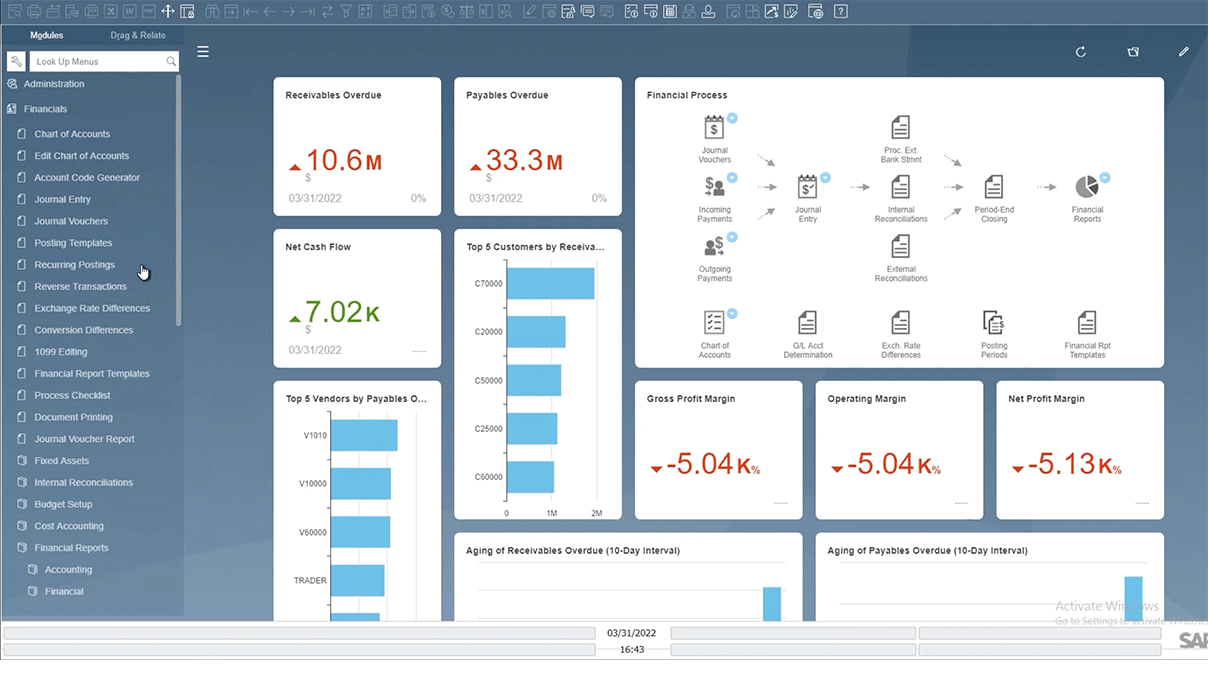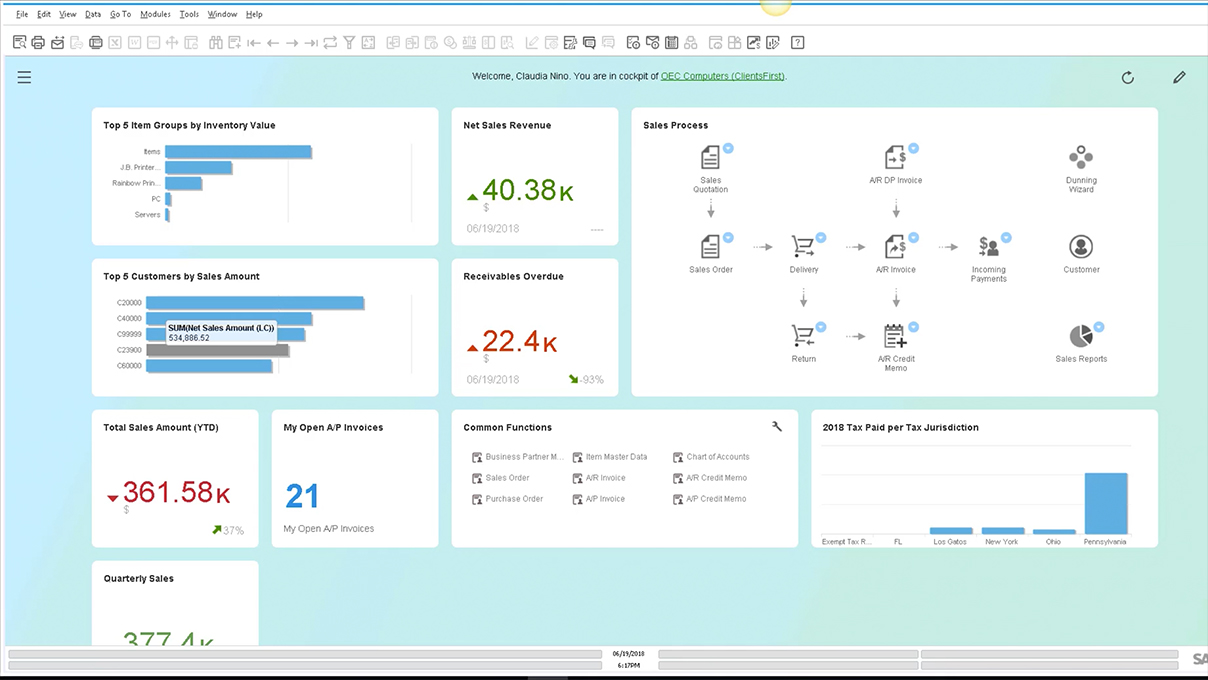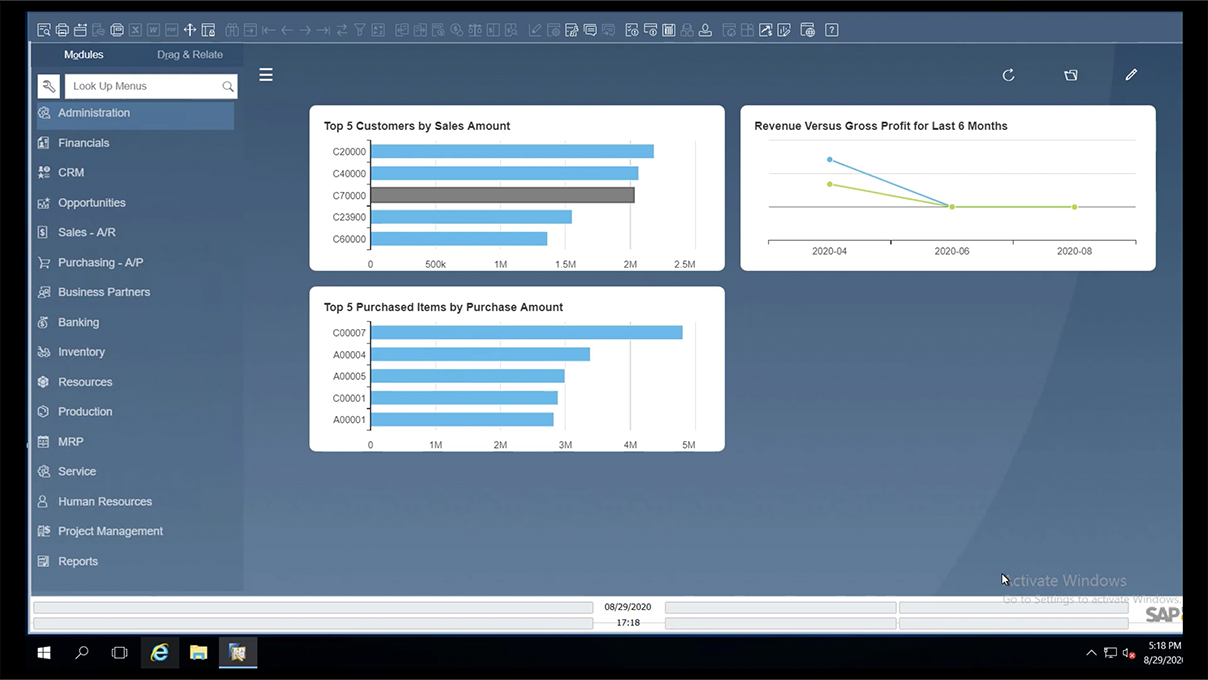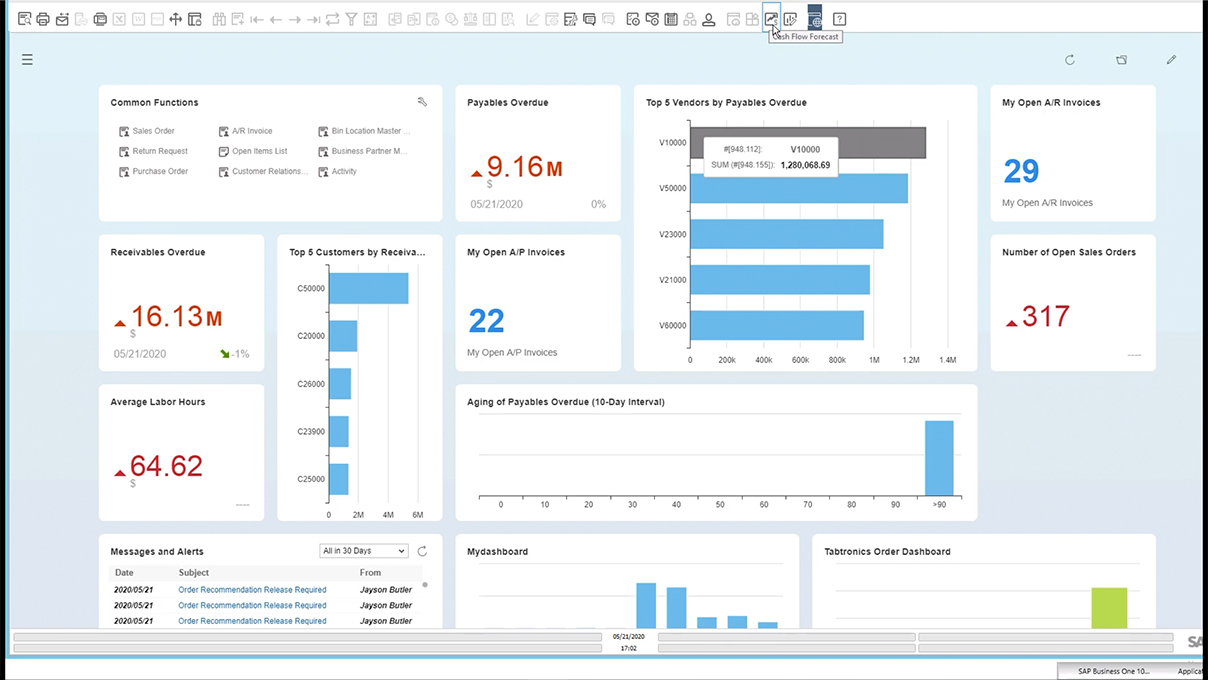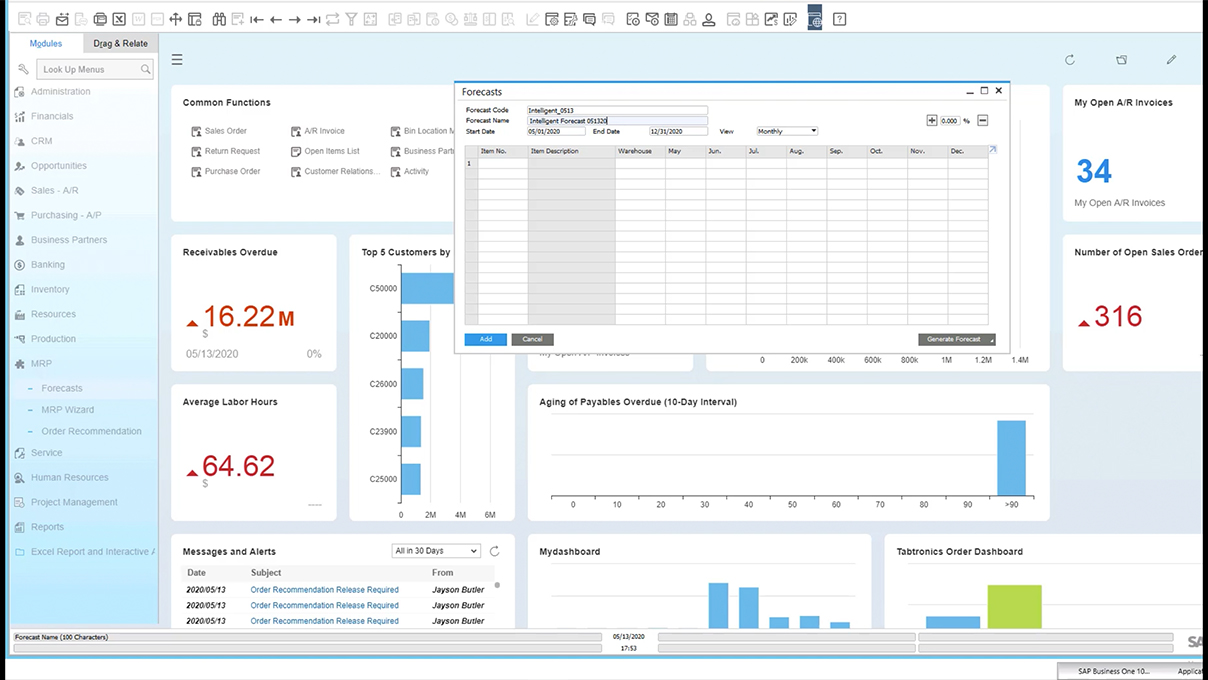In previous versions of SAP Business One, standard Print Layout Designer used to print empty lines in the shipping and bill-to address area of a layout if you did not fill out all relevant address fields. In SAP Business One 10.0, now you can choose to hide those empty line addresses by simply ticking a checkbox.
In this demo we walk you through:
- Displaying empty lines in layout
- Updating Address Format settings – “Hide Empty Lines” checkbox
- Displaying layout without empty lines
Use the “Hide Empty Line” setting to provide a slicker view of addresses in customer-facing and vendor-facing documents.