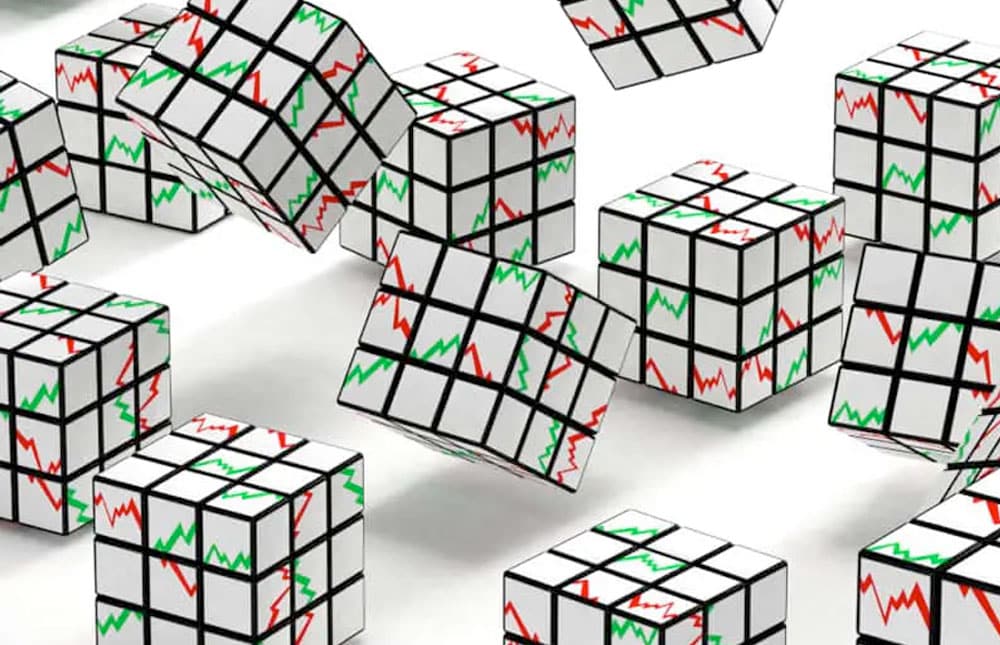The way businesses use their data is always changing and rapidly evolving. Once, data was acquired and accumulated on internal servers. Businesses who could piece their information together, manually or in a legacy report writer, for any sort of visibility into their financial standing or operational performance, were considered advanced, even lucky.
Now, the information a business accumulates has taken on an entirely new dimension. Data is now becoming the staring role for growing organizations. To stay competitive, a company must harness their data for important insights that allow them to be more efficient, capitalize on opportunities, and make profitable decisions.
To accomplish this, visualization tools are needed to transform how your information is used. Since their introductions, Power BI and OLAP Cubes have both added that missing piece for many businesses. But how to fully utilize, and understand, these tools are often masked in some mystery and complexity.
So, how can Power BI and OLAP Cubes work together to create the best possible experience for your workplace?
Microsoft Power BI
As a visualization tool, Microsoft’s Power BI can analyze data and create visual dashboards across different programs. You can transfer information from existing sources, generating outlooks catered to specific departments and programs. With combined reports and other features, Power BI will help you gain better insight into your company.
Yet, several problems tend to exist when you approach visualizing your existing data through Power BI.
Most databases (like your core ERP system such as Microsoft Dynamics Business Central, or SAP Business One) are inherently “relational” and typically organized as a collection of tables with columns and rows. While great at intaking and storing information, relational databases are not ideal for analytics. In one way, they make housing and organizing the data exceptionally easy, even grouping and calculating pieces of data with ease. But on the flip side, these systems take an extensive amount of time probing the relevant data. The result is severe slowdowns and long delays in gathering what was often needed quickly.
Add to that, if you have multiple relational databases, or say, multiple systems the information you need put together sits on, not only do you add more processing time, you add extra complexity in pulling the data together into a single place. In some cases, combining imperative data across multiple systems is impossible without manual, error-prone efforts that often negate the gains you are to get from the report or dashboard in the first place.
Subsequently, you’ll be waiting for these items to be organized and read, rather than getting information. This will make it harder to find what you’re looking for or develop the right business strategies. In short, Power BI is brilliant at visualizing your data, but it isn’t built for data consistency, speed, or organization – so it is only as good as the data feeding that engine. The question now becomes, how do you address the multi-layer elements that make up your data clusters?
Five Unknown Facts About Power BI That Create Project Risk
Download WhitepaperWhat are OLAP Cubes
Enter the creation of OLAP Cubes for your Business Intelligence needs. Short for “Online Analytical Processing,” OLAP Cubes offer the ability to have multidimensional layers to your data. Rather than one single element, multiple layers can be created to correspond to different segments of information. These ‘dimensional’ layers now allow for exceptional speed in retrieving data, seamlessly combining data across various sources, simplification of data retrieval, and governance of data for a single source of truth.
When retrieving data, you’re engaging in what is commonly referred to as business intelligence (BI). With BI, each piece provides some variable that impacts the rest of your firm. In an OLAP Cube, you’ll have access to hundreds of potential factors to break your information up by rather than a few specific variables, these conform directly to how your business is run.
Let’s get into a practical example. Say you wanted the answer to what items were trending up in sales across the Eastern US. Not just that, you wanted to understand the most profitable items trending in those sales so you could promote those first. To pull that from your standard relational database, you would need to query all sales transactions, across all regions, across all items, across millions of records, subtotal, then filter out only those in the Eastern US. On top of that, you’ll need to calculate, perhaps manually, the COG and profit against each item, then sort your data accordingly.
With an OLAP Cube, all dimensional aspects of this data, including the region, calculated measure of COGs, and margin %, is already pre-calculated, pre-combined, and organized for you to retrieve, on the fly. No processing time. Even better, if you needed to probe down to the salespeople, or the individual Eastern territories, you can do that instantaneously without needing to intimately know the underlying data structure or introducing complex configurations of piecing data together.
OLAP Cubes are sophisticated ways of organizing and optimizing data on the back-end, so it is fast and easy to retrieve it on the front-end.
Each Cube is customizable, offering a more substantial outlook over specific processes than previously before. This allows for easier pattern detection within your information, as everything becomes more noticeable. From there, you can compare data and locate the exact factors driving or preventing your company’s growth.
Power BI + OLAP Cubes
Here’s where it gets good – when combined with Microsoft’s Power BI, OLAP Cubes help create the optimal user experience for leveraging powerful KPI’s and dashboards.
Let’s say you’re retrieving monthly sales data comparing five separate products over two years. You have a wide range of factors to review and need immediate information from your sources. The OLAP Cube categorizes, through its multidimensional architecture, large quantities of data. Instead of slowdowns or lost time as it gathers sources, everything’s already updated and ready for use.
At the same time, all of the information is being transmitted to Power BI, linking both together. The data can now be interpreted, modified and structured visually without the need for heavy customizations. As a result, what would take hours to decipher and organize, can be done almost instantaneously.
Similarly, this information will provide the report with an accurate summary of your firm over time. Any detectable trends, or future possibilities, are determinable, giving you the advantage you want over competitors.
Every company wants a new way of seeing what makes them strong and where they can improve. One of the best places to start is reviewing the data inside your organization’. With the combined power of Microsoft Power BI and OLAP Cubes, that task became a whole lot easier.
Let the data specialist and business application experts at Clients First can help you get started with Power BI and OLAP cubes today!